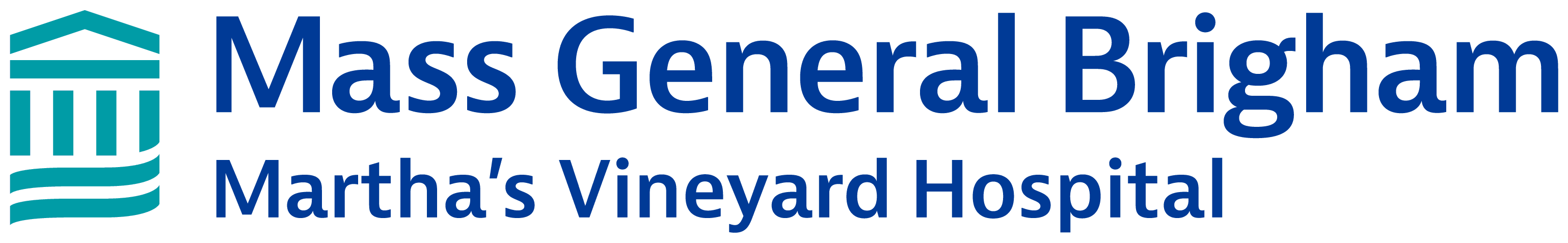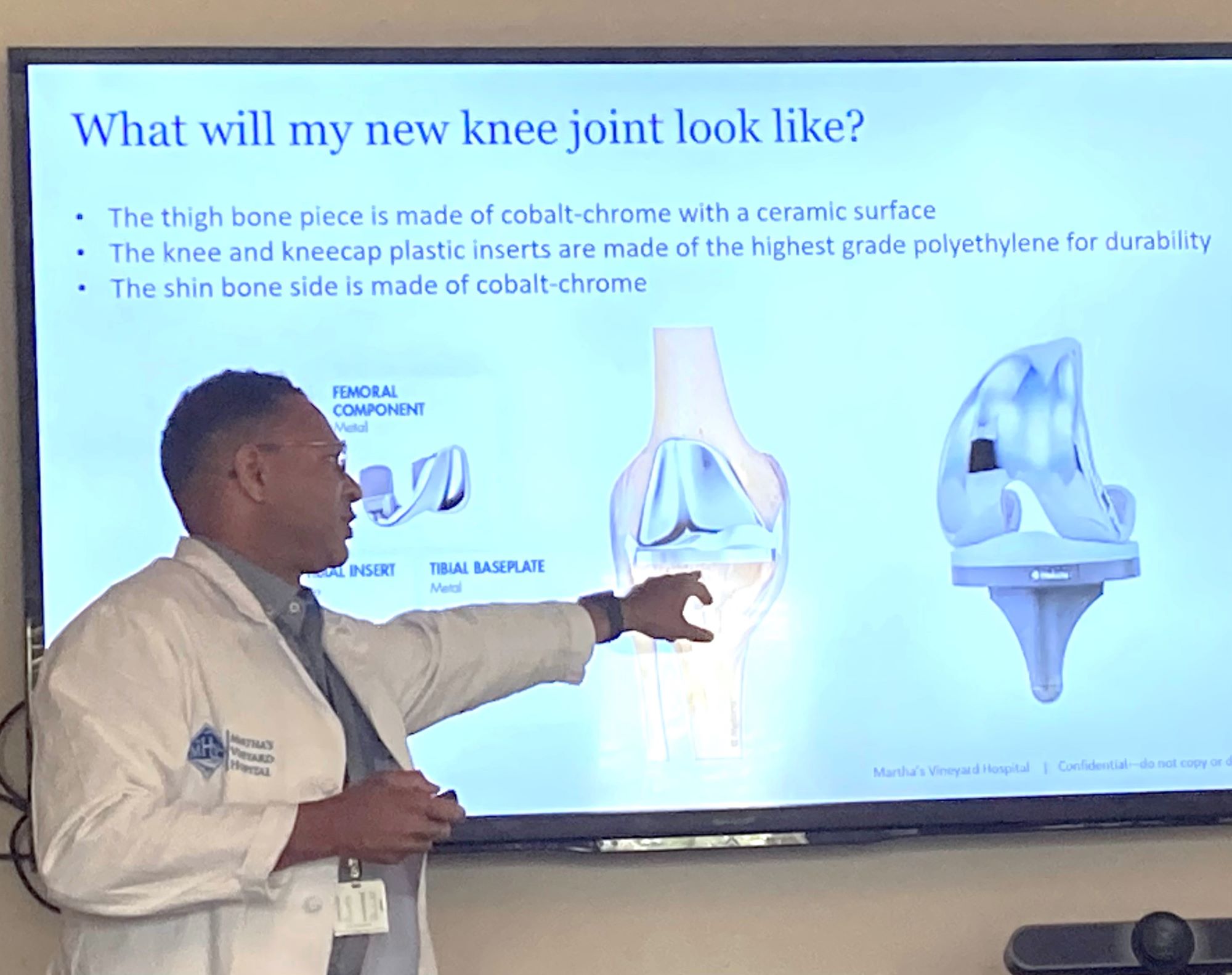Patients who received their COVID-19 vaccination(s) through a Mass General Brigham provider can now access their vaccination record digitally or via a QR code through Patient Gateway.
- Log in to Patient Gateway account, click on Menu and then select COVID-19 (just under My Record).
- COVID-19 vaccine information will appear for those who have completed their COVID-19 vaccine series (two doses of Pfizer, two doses of Moderna or one dose of J&J).
- From this record, a few actions can be taken:
- Click the down arrow to see vaccine information.
- Click the QR code to open a scannable QR code if needed at a venue to verify vaccine details.
- Click Download/Export to produce a PDF of the vaccine information that can be printed or saved.
- The option to Export to Health Wallet is now available for both iPhone and Android users. Android users will need to upgrade their app via Google Play to the newest version if they don’t currently see it.